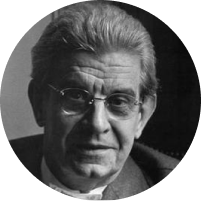Important information: how to join Dublin Day by Zoom.
1/ Register
with your own email address
Each
participant will have a unique zoom link, which is linked to the email address
entered during the registration.
2/ Download
and install the most recent version of Zoom
The ‘simultaneous translation’
function doesn’t work on some dated versions of Zoom.
The links to download:
· For computers: download the “Zoom Client for Meetings”, here
: https://zoom.us/download
Once the application is installed,
you can find it in the “applications” menu on your computer. It’s listed as:
‘Zoom.us’, its icon is a blue camera.
· For tablets or phones running on Android (Samsung,
etc): https://play.google.com/store/apps/detail s?id=us.zoom.videomeetings
· For tablets or phones running on IOS (Iphone,
Ipad…) : https://apps.apple.com/fr/app/zoom- cloud-meetings/id546505307
3/ Join the event:
Before the event, you will receive a mail inviting you to join a
Zoomwebinaire.
·
You must click the link highlighted in blue in
the mail
· Zoom then
invites you to open the application that you have downloaded to join the event
4/ During the event
Your microphone will be muted. If you have questions during the event,
you can write them in the chat function of Zoom.
The meeting will take place with simultaneous English-French
translation. To follow the meeting in the language of your choice, you must
click the globe icon ‘Interpretation’ at the bottom of your screen.

Once you have chosen the
language, you have the option to ‘Mute Original Audio’ and hear only the
interpreted language.
Click “Off’ to listen to
the speakers without translation.
If you have technical questions, please address them to Cecilia Naranjo : cnaranjo.pro@gmail.com.